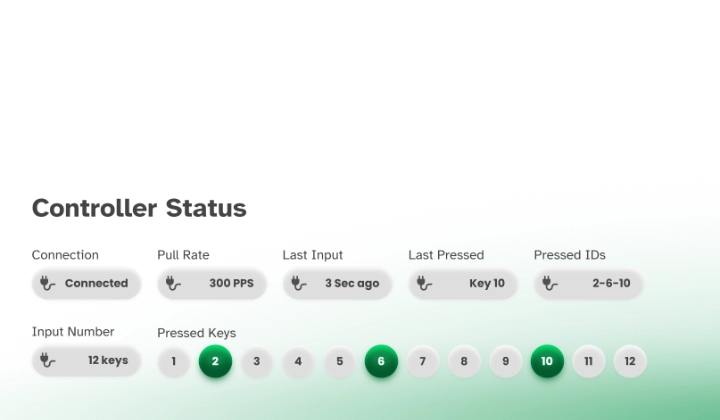Transforming a startcase into a public piano
Published on 2025-05-08
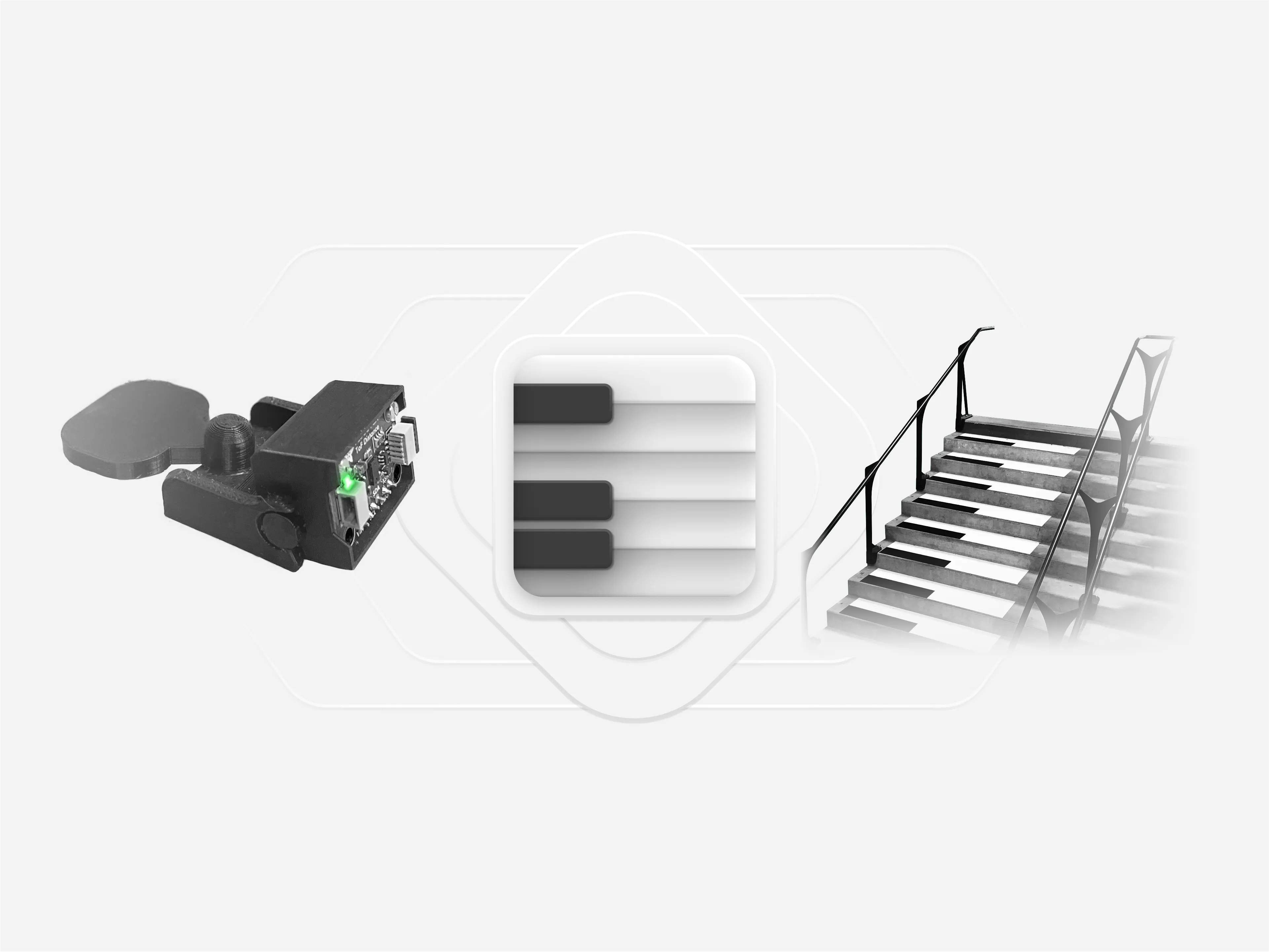
Hello, hi. Today, today let me share with you the project Escalarmonie. This project was made in collaboration with the Spawn! Festival in the city of Angoulême. This event organized by the Cnam-Enjmin is dedicated to the development of the video game industry.
For the occasion, my team and I designed, built, and installed an interactive installation allowing festival visitors to use one of the staircases as a musical instrument.

Context
The project was made in several sessions between October 2023 and April 2024. We were 4 developers working on this project.
- Pierre Vandel: Project management, budget
- Lucas Le Dudal: Hardware research, prototyping
- Colin Bernard: IOT programming
- Jame Floc’h Le Carour: Audio Programming, UI, 3D modeling
Our aim was to create a fun installation before the launch of the 2024 Spawn! Festival. The idea was inspired by a similar project made inside the Rennes subway. We had a budget of approximately 630 €.
- 440 € of electronics
- 100 € of audio gear
- 80 € of decorations

Originally, half of the staircase was planned to be transformed into an instrument. To fit into the project’s budget, eight steps of the staircase were transformed into piano keys. This still allowed for the equivalent of a scale of white piano keys and also allowed for the creation of relatively complex soundscapes.
A project with two poles
Just like the game Across the Maldirach, the Escalarmonie project contains two technical poles. The first pole focuses on the electronics parts controlled by an ESP32. The second pole is a Unity application that runs an audio system with an additional user interface that allows the audience to control the types of sounds played by the installation.

Stairs
For the design of the staircase, we looked at the various existing installations.
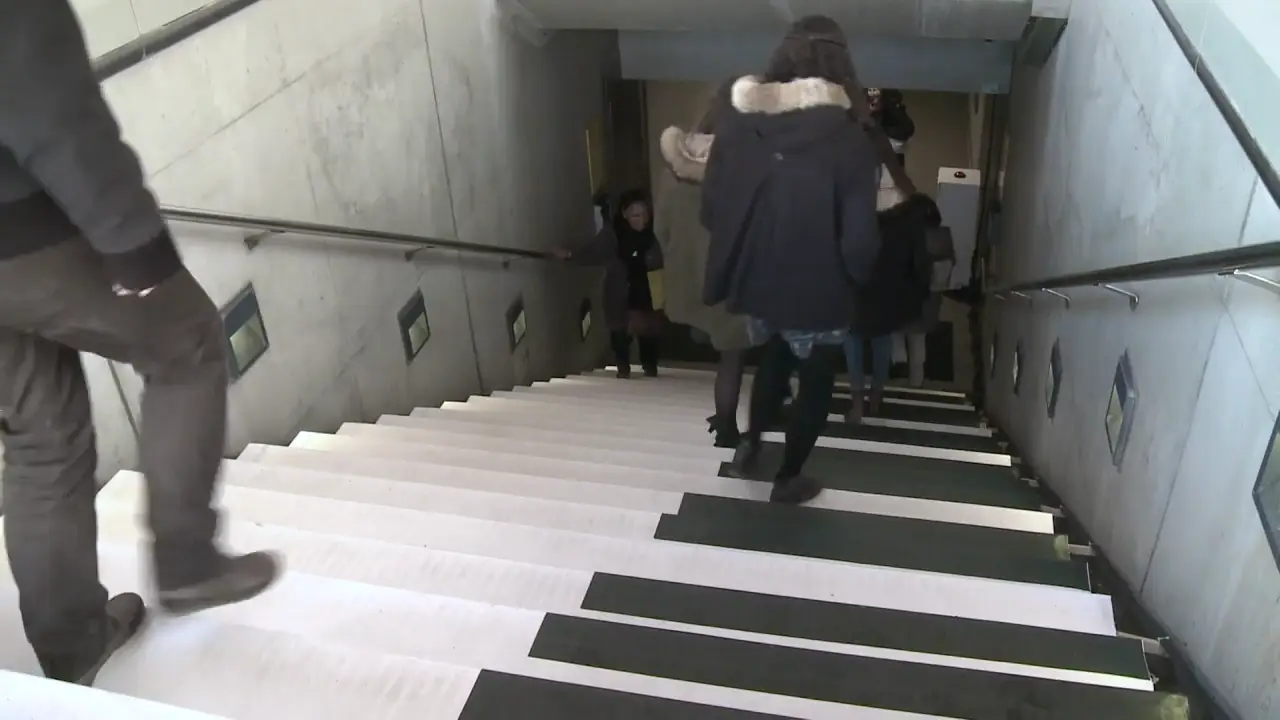

These solutions used pressure sensors and required a lot of hardware that was beyond the project’s reach with our funding. Next, we looked at other presence detection methods.
The first option was to use conventional ultrasonic distance sensors. While testing, we noticed that their detection radius was too high and the sensors tended to detect the floor and other steps as obstacles.

After further research, we decided to use time-of-flight laser distance sensors. The selected sensor could pick up an obstacle six meters away, and because the detection cone was so narrow, it didn’t have the problem of interference that ultrasonic systems do.
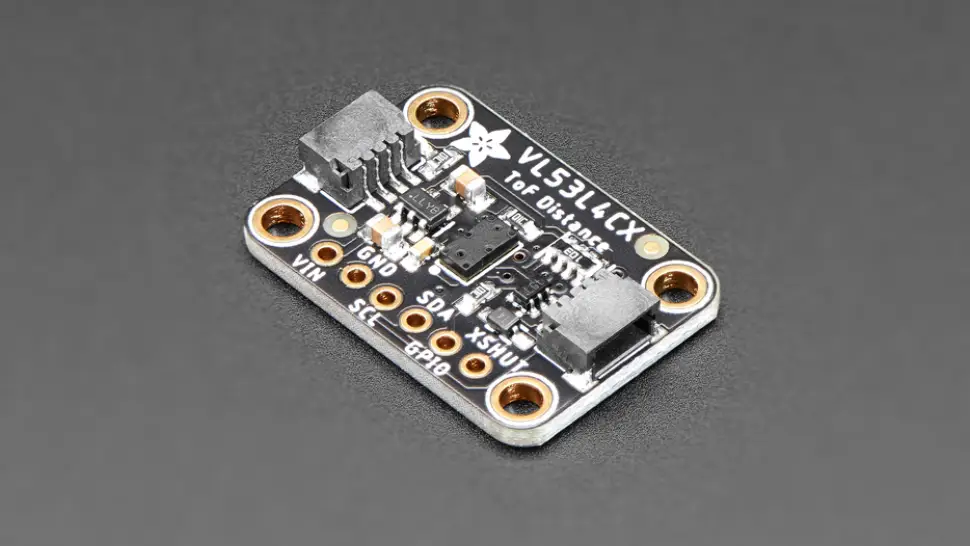
All sensors were controlled by an ESP32 which was programmed by Colin Bernard. He also built the enclosure that contained the microcontroller and sensor hub.
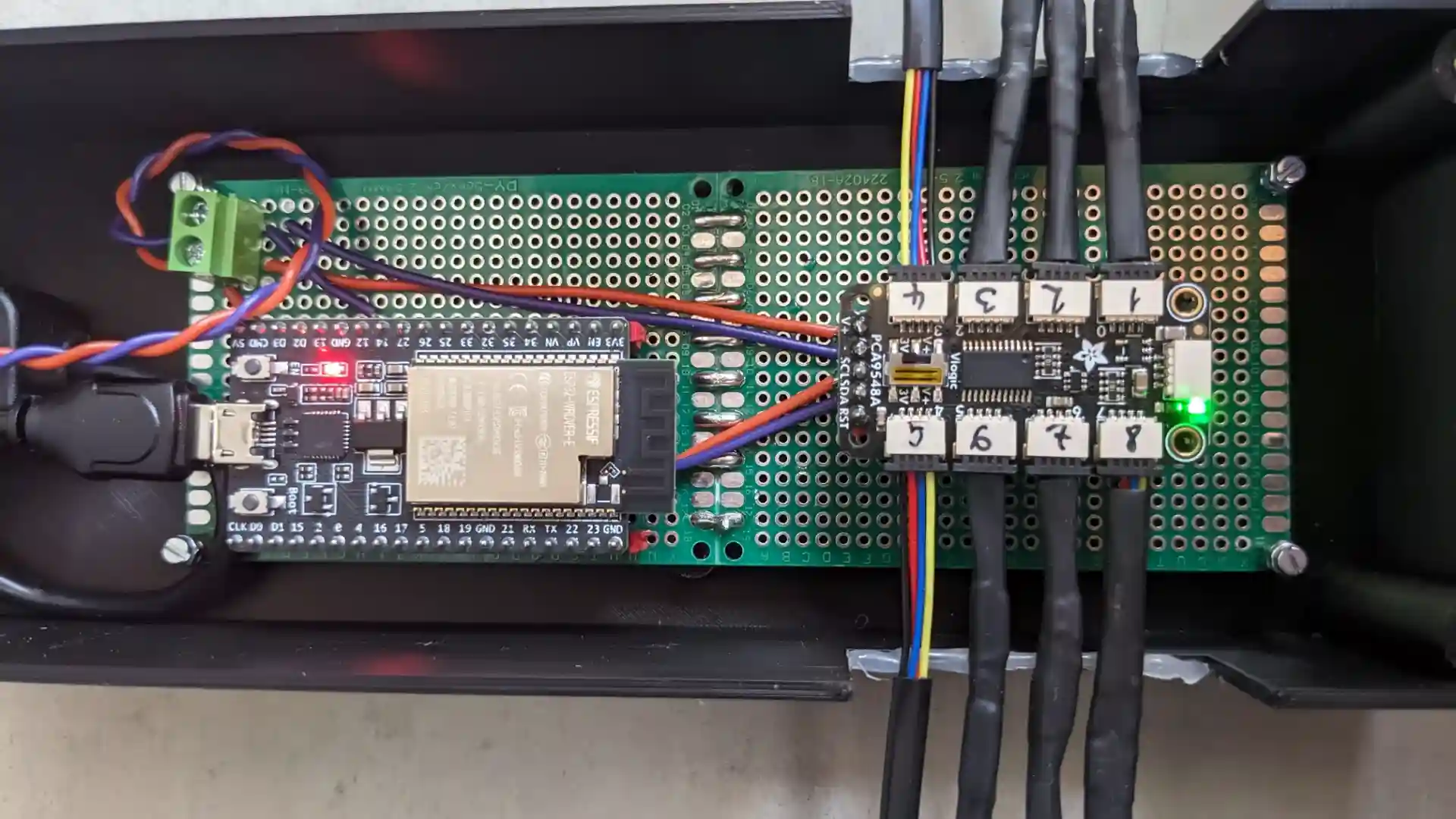
To make installing the sensors easier, I modeled rotating mounts in Blender. These mounts allowed us to individually adjust the sensors to avoid interference while protecting the PCBs.
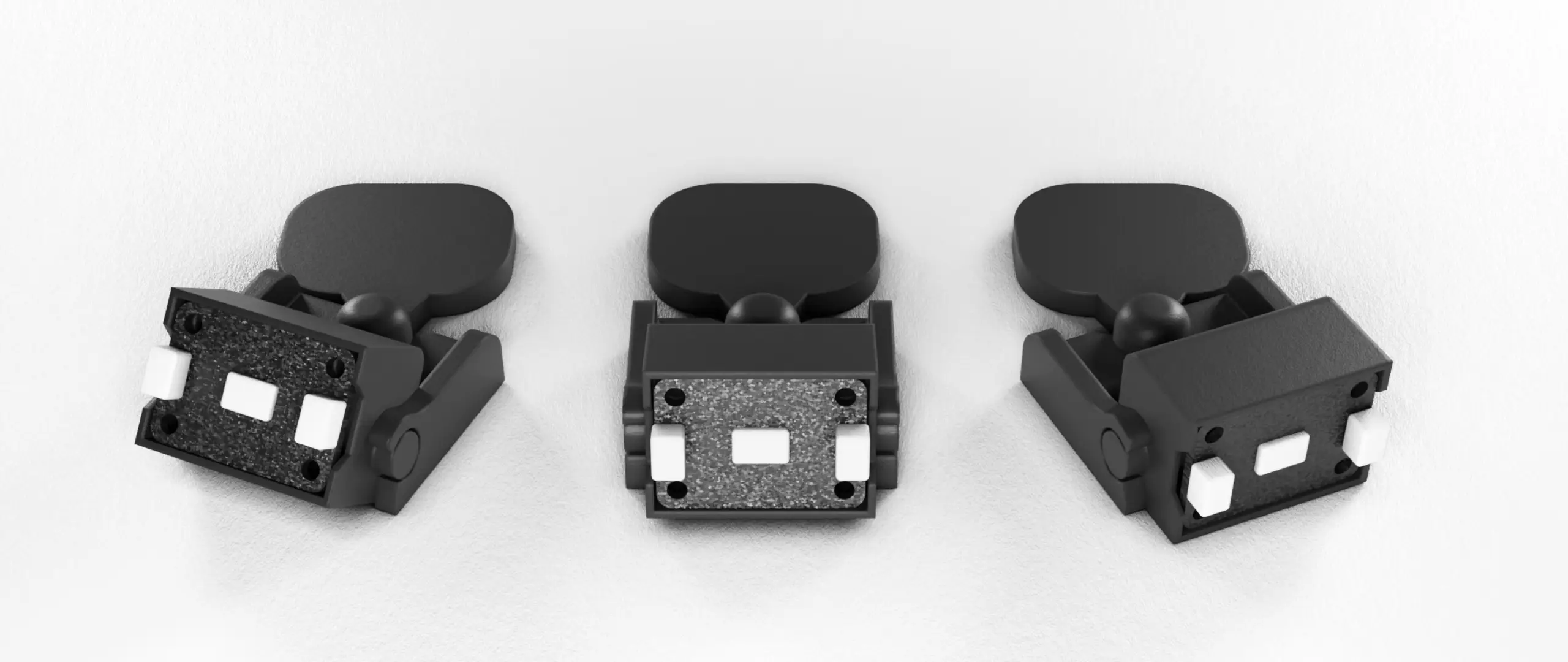

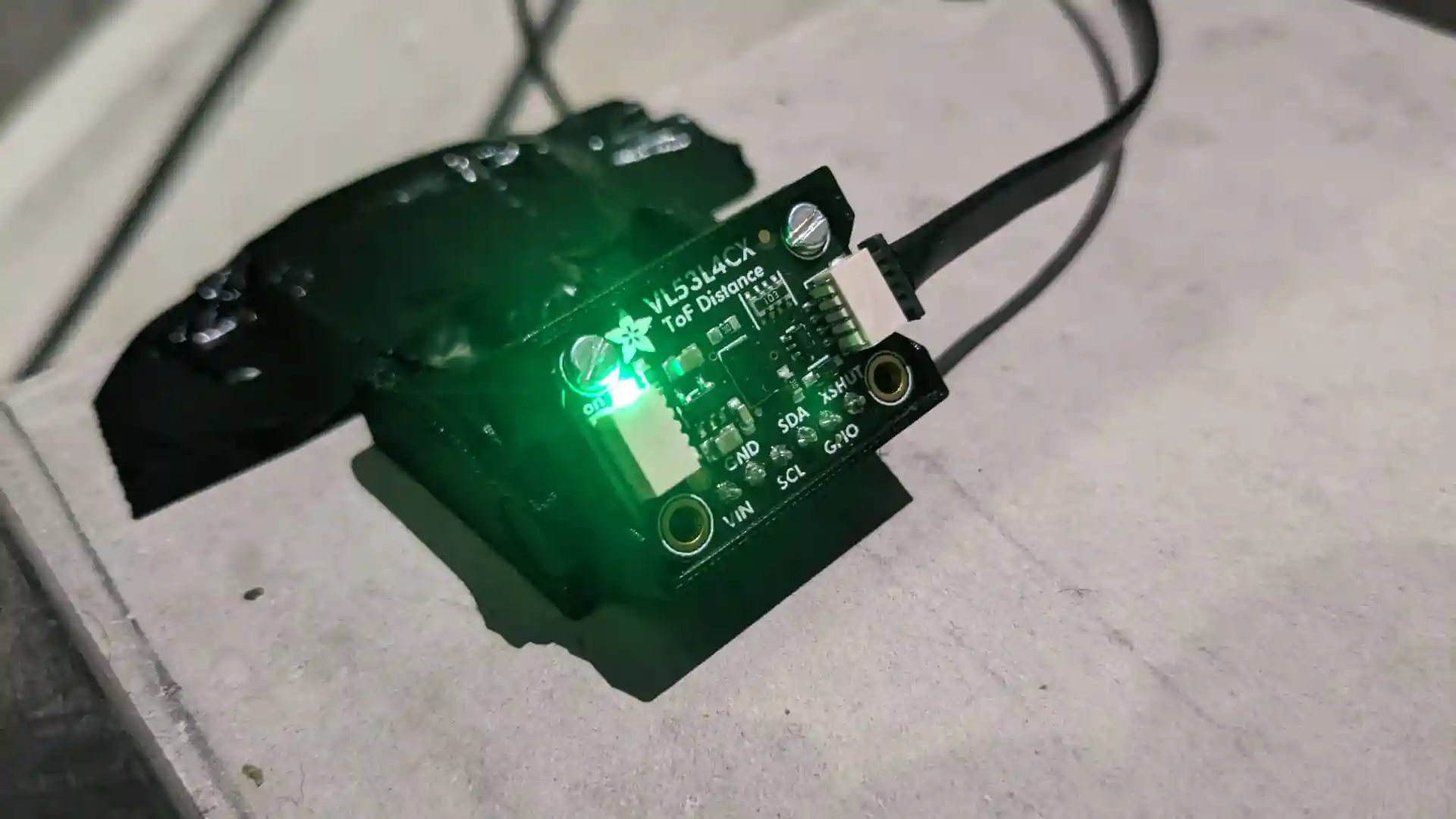

Unity
I was responsible for the programming on the audio and UI side. I chose to use the Unity game engine for this purpose. Having worked on the Maldirach project, I had experience controlling an audio system via an ESP32 with this engine. In addition, _Unity*’s mastering system allows for relatively complex effects without the need for external audio libraries. Lastly, the engine allows for the creation of advanced user interfaces. This was very useful during the project.
ESP32 to Unity pipeline
Communication with the ESP32 is quite simple. As with the Maldirach project, a first script receives information from the ESP32 via a serial port on a background thread and notifies the system of the received information via events. The ESP32 also informs the engine of the amount of available keys and each key that is currently pressed.
This data is then filtered by a second script to prevent electrical interference and sensor issues from impacting the sounds played by the system. It also allows the user to set the minimum and maximum obstacle detection distance to work in multiple configurations. For example, the system can be configured to detect footsteps across a quarter, half, or full width of a staircase.
To help with prototyping, I created a script that emulated the behavior of the ESP32. This detected PC keyboard presses and sent piano key pressed events, this allowed me to prototype the sound system and UI while the electronics were being developed.

Managing audio playlists
The system can play multiple instruments and soundscapes that are stored in Playlists. These are imported from a folder near the executable when the software is launched.
Each playlist is a folder that includes a chosen number n of playable “notes” (can be one note or ambient noise) and each note is numbered from 1 to n.
Here is a look at the Escalarmonie file hierarchy for a project with two playlists:
.
├── Escalarmonie.exe
└── Playlists
├── Piano
│ ├── 1.wav
│ ├── 2.wav
│ ├── 3.wav
│ ├── ...
│ ├── [n].wav
│ ├── thumbnail.png
│ └── settings.json
└── Forest
├── 1.wav
├── 2.wav
├── 3.wav
├── ...
├── [n].wav
├── thumbnail.png
└── settings.jsonPlaylists also contain thumbnail images that are displayed in the UI. Each playlist’s settings are stored in a settings.json file. They contain several settings that allow you to modify the behavior and sound of the keys:
{
"AttackDuration": 1, // ..... Durée fade in
"ReleaseDuration": 2, // .... Durée fade out
"AudioIsLooping": true, // .. Boucle audio si la touche reste appuyée
"HighpassCutoff": 22000.0, // Filtrage hautes fréquences
"LowpassCutoff": 10.0, // ... Filtrage basses fréquences
"Distortion": 0.0 // ........ Distortion audio
}For example, AudioIsLooping is used mainly to set up soundscapes that have looping sounds like a forest or a beach.
AttackDuration, RealeaseDuration andIsAudioLooping control audio sources directly, whileHighpassCutoff, LowpassCurtoff and Distortion control the audio mixing of Unity.
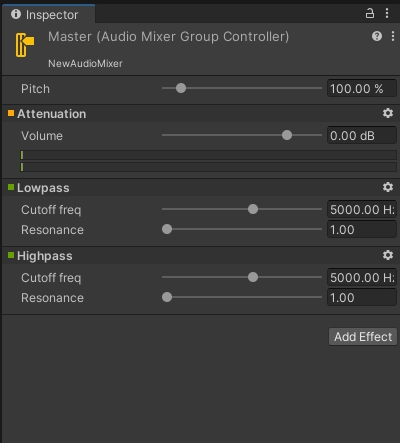
All these effects allow you to create complex soundscapes and adjust audio tracks without having to re-export audio samples.
User Interface
I designed the user interface with the goal of making visitors want to change their playlists. The goal was to have a simple and welcoming interface for novices. A second goal was to display information about the operation of the installation for verification / debugging purposes.
I divided the interface into two sections:
- Upper section (main) for playlist selection
- Lower section (secondary) that displays debug info
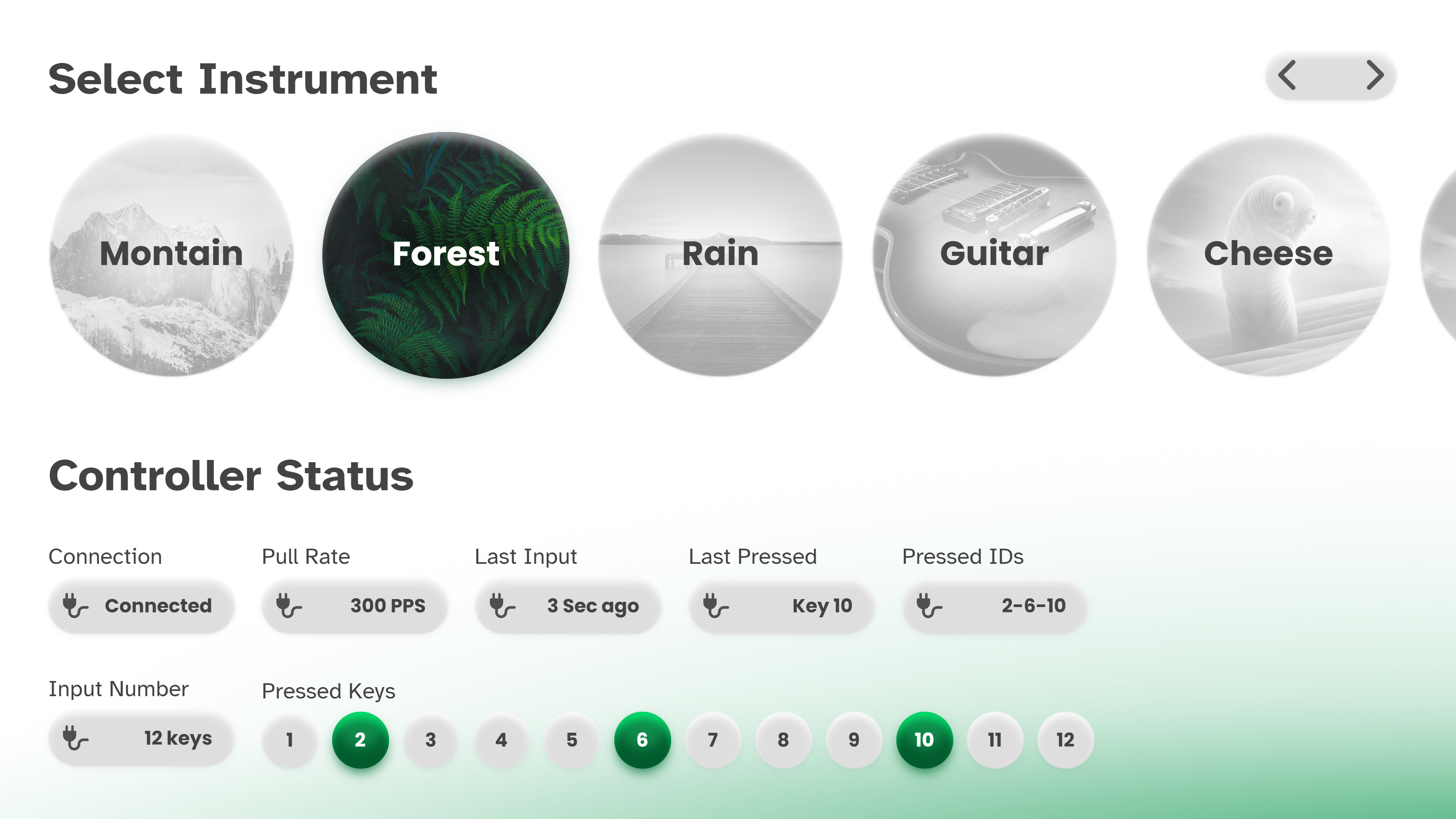
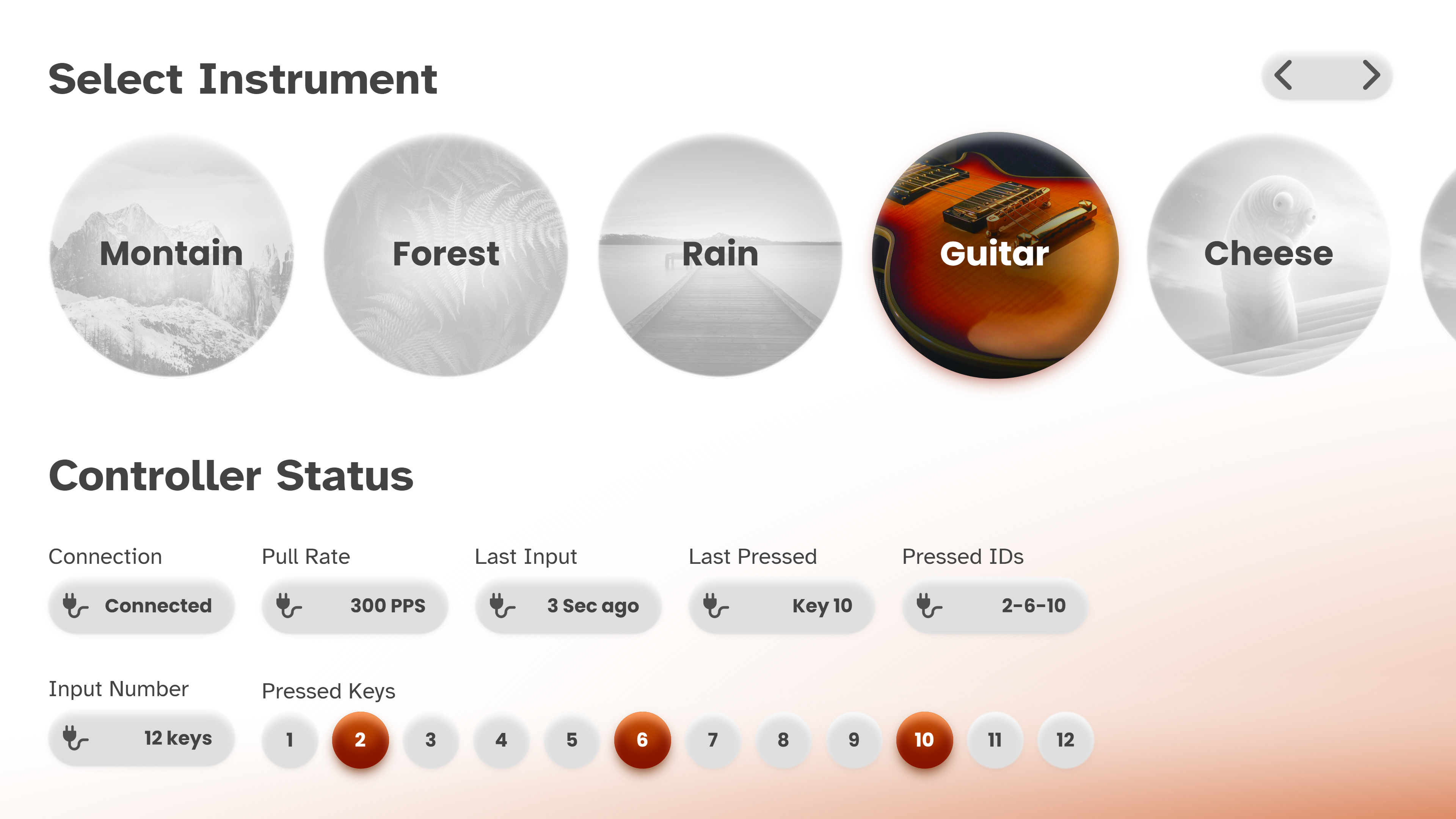
The main section can be interacted with on a touchscreen (or with a mouse) and allows you to change playlists instantly. In the second part, there is information about the connection and a list of the currently detected and pressed keys.
To add some life to the IU, I added a feature that makes the app take the color of the selected playlist thumbnail as its theme. When the current playlist changes, the accent colors and background gradient also change color.
I used ColorThief for Unity to extract the main color of the thumbnails of the playlists. I then used this color to change the overall tint of the app elements.
Example of changing the interface’s color based on a hue:
I used various ShaderGraphs to modify the colors of the interfaces and images. They allowed me to change them dynamically and filter the images. I used URP as the rendering engine to make this possible. For the animations I used DoTween which allowed me to animate changes in interface state, such as changes in accent colors or the state of interface elements.
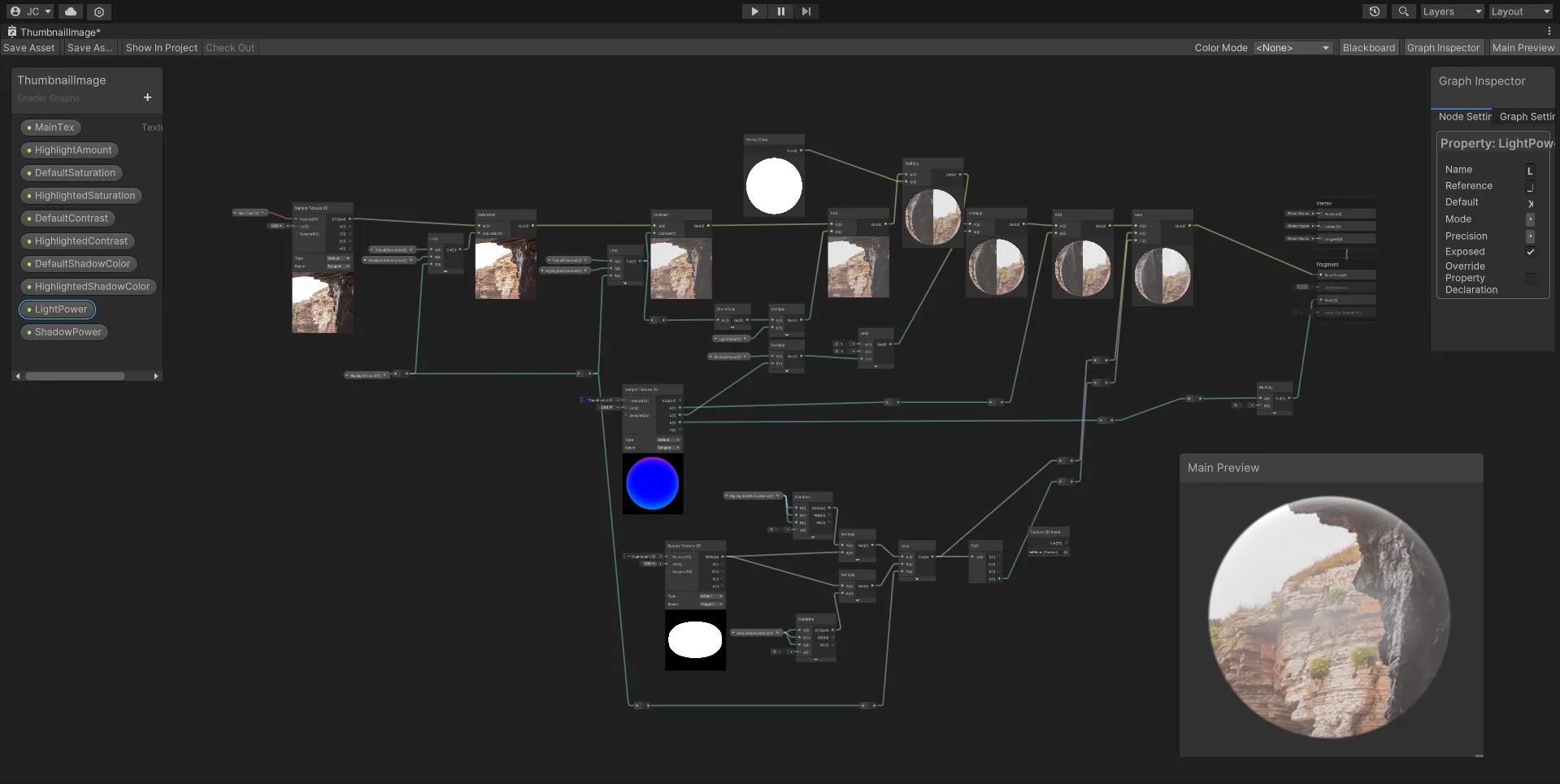
The app interface is highly adaptive, allowing for the display of a variable number of playlists and available keys. The display and management of the application states are directed by a few manager scripts that control the communication between the user interface and the internal state of the audio system.
Spawn! Festival
The installation was installed in the Enjmin building for the Spawn! festival. It remained installed throughout the festival and behaved as intended. We were very pleasantly surprised by the public’s enthusiasm for the installation and the creative uses that were made of it.
The project was very interesting from both a technical and project management perspective. Budget requirements led us to find alternative solutions for our issues, such as visitor detection and audio management. The source code of the project is available on Github.
This project would not have been possible without the financial support of Enjmin and the Spawn! festival, and we are truly grateful for their help.
Thank you for reading this far. I hope you found this article interesting. If you did, please feel free to share it or let me know what you think!