Creating realtime holographic displays for live events
Published on 2025-08-27
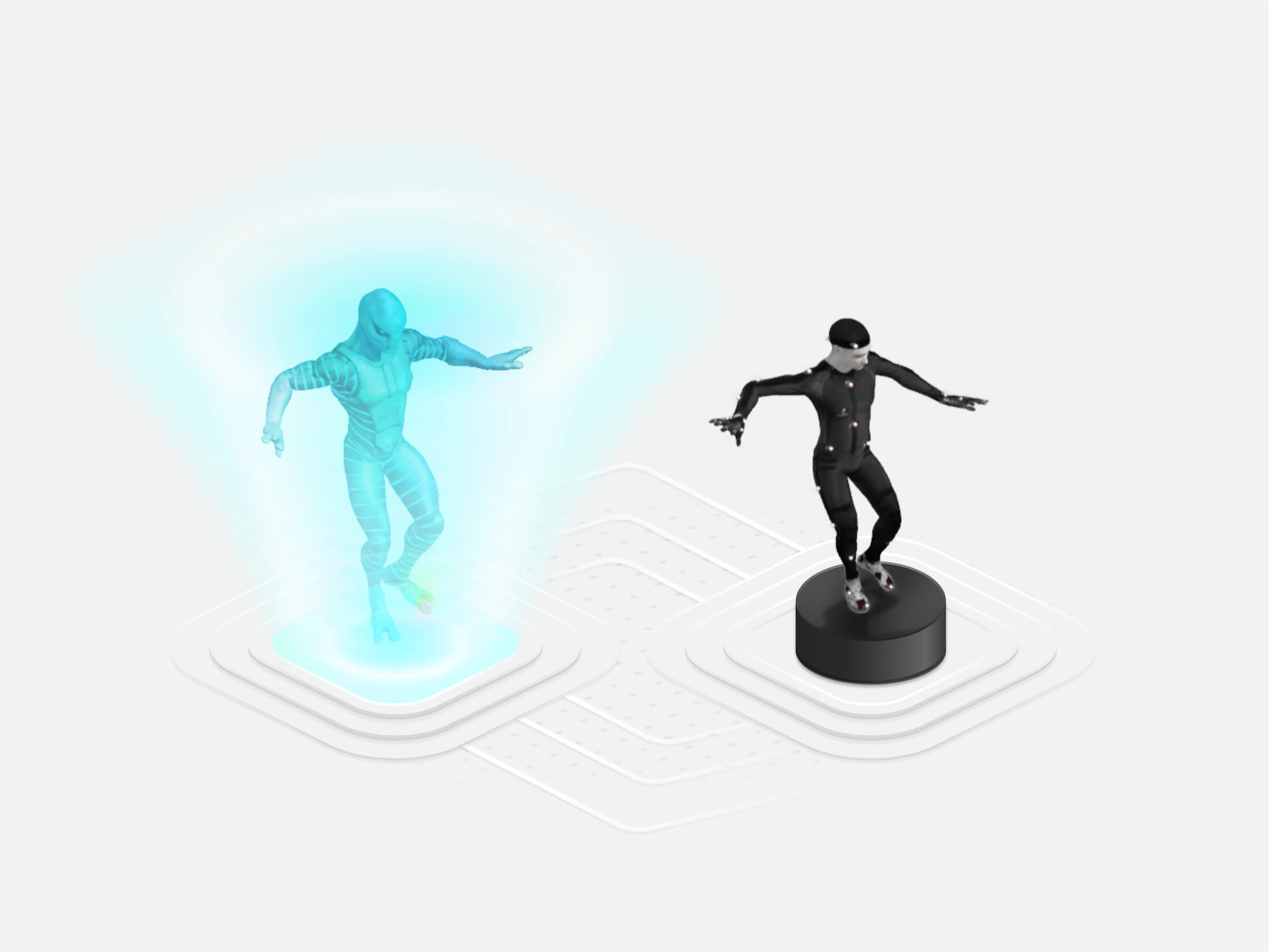
Hello, hi. Today the subject will be about real-time holographic rendering. This project was commissioned by Coop’art, an artistic and cultural cooperative in Haute-Loire, based in Le Puy en Velay in France. Our mission was to create an application that would project holograms in real time during shows.
Specifications
This project had several specific functionalities that would make the app work:
- Real-time 3D rendering
- Holographic projection
- Real-time motion capture
- Capturing a data stream from XSens motion capture suits
- Real-time animation of virtual characters in the 3D scene
- Possible control of the application via the Art-Net lighting control protocol
- For example, allow programming camera movement based on music
- Allow holograms to be controlled with an Art-Net/DMX control panel
- Creation of a companion app that remotely controls the hologram projection software
- Using internally the Art-Net protocol
- Prefab exports from Unity directly into the running app

The Team
We were 3 on the project:
- Jame Floc’h Le Carour: Programming, software design
- Cyrielle Bracher: Asset creation, design of the live demo
- Inès Chtioui: Design of the live demo, performed the live demo
Technology
I was responsible for the software creation of the hologram creation software suite, which included the holographic projection development, a Unity plugin for exporting prefabs, and the projection control companion app.
The holographic projection software uses the Unity game engine for its rendering. The engine allowed me to add the required features very quickly. For example, the holographic projection perspective correction or importing Prefabs or connecting to the various Art-Net/XSens communication protocols.
One of the first holographic projection performance tests using a complex mesh and a non-humanoid rig.
In a live event context, the spectators will not be directly in front of the projection screen, so perspective correction must be applied using a virtual camera placed at the observer’s position, which projects its point of view onto a virtual flat surface that represents the real screen. This aligns the observer perspective with the virtual one, which makes the flatness of the real screen disappear.
The Unity plugin allows exporting prefabs from the engine to import them into the projection software at runtime. I used the Asset Bundles system to add this functionality to the engine.
Here is what the export workflow from Unity to the projection software looks like:
Yes… The interface is a bit kitsch, but the idea of a holographic system with a UI that looks like it belongs in the Matrix made me smile a lot and appealed to the client’s team. And seeing it floating in the void gave it a nice futuristic style.
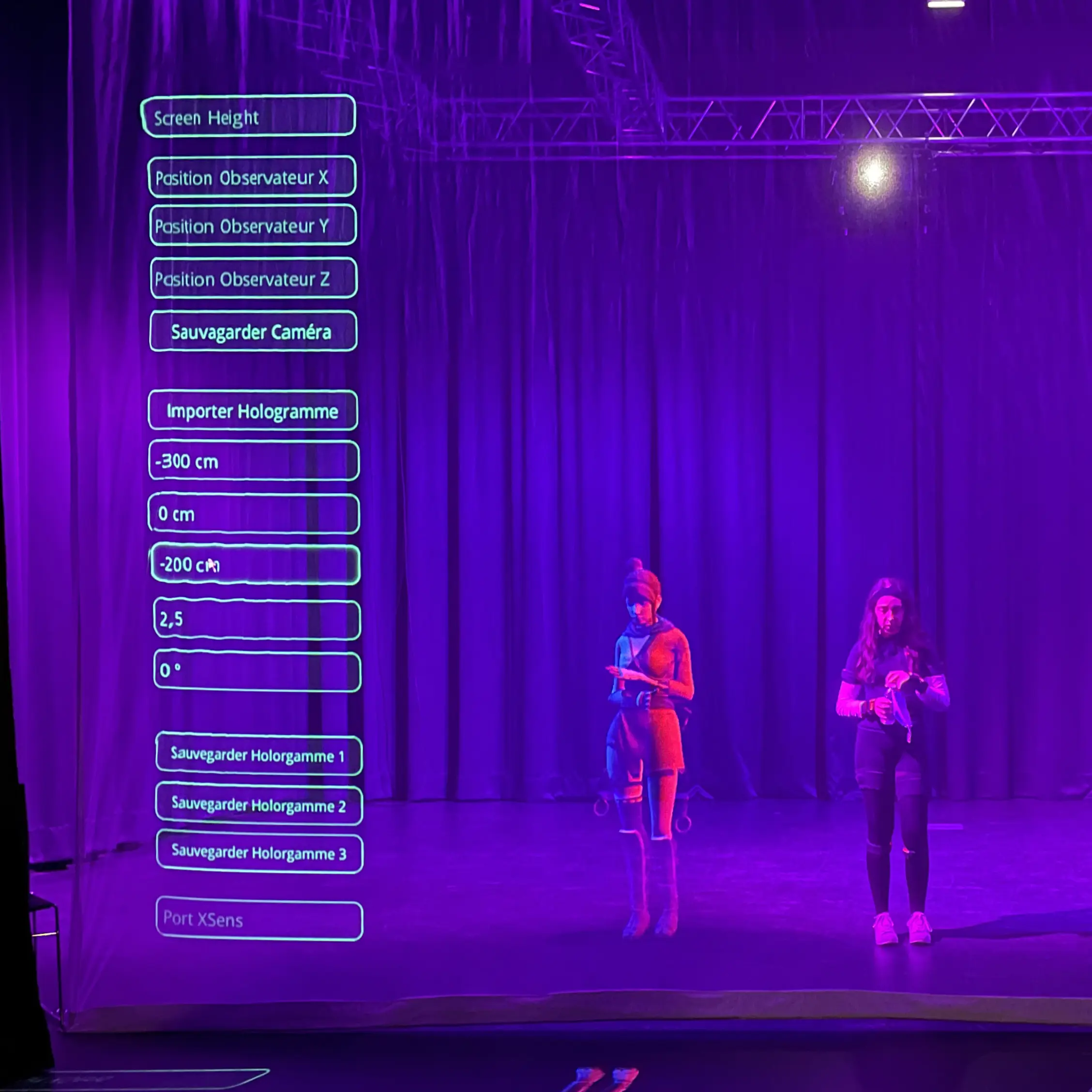
The companion app contains a simplified version of the one found in the projection software. It contains sliders that allow you to position the holograms in space and move the virtual camera easily. It communicates with the software by creating its own Art-Net stream.
Live Demo
Here is what the demo we made at the end of the project looks like.
Thank you for reading this far. I hope you found this article interesting. If you did, please feel free to share it or let me know what you think!